Lesson Title
At a Glance
Note: GitHub Markdown tables are very limited! To do this section of questions, objectives and key points properly, we need to use more features of Jekyll then I wanna worry about prior to ATPESC. We will fix this after ATPESC to use Jekyll properly and it will improve its look substantially. Also, to avoid horizontal scroll of this pre-formatted section, try to keep to less than 102 chars in width.
Questions |Objectives |Key Points
---------------------------|--------------------------------|----------
Question 1? |Objective 1 |Key Point 1
Question 2? |Objective 2 |Key Point 2
Question 3? |Objective 3 |Key Point 3
- Questions are the those things we want learners to know the answers to by the end of the lesson. We don’t have to list all possible questions here…only the two or three most important.
- Objectives are those things we want learners to actually do or observe during the lesson. Again, only list here the ones that are most important.
- Key Points are those things we want learners to take-away from the lesson.
The Problem Being Solved
Describe the problem(s) that will be solved in this lesson. If possible, include a picture or graphic here describing the physical problem setup. If the application or tool being used can deal with a variety of input physical problems, its fine to mention that but here just include a picture of the problem they will be running in the runs below. Maybe include the equation being solved as well.
The Example Source Code
Describe the application, its command-line arguments, have a link to view the actual source code or, if you prefer, include snipits of the source code here in a code-highlighted box as below
Geometry::~Geometry()
{
for (int i = 0; i < NumGeom; i++)
{
delete PerfGeomToGeomJac[i];
delete GeomVert[i];
}
}
Running the Example
Run 1 (Problem Name)
Give the command-line to run the example
Expected Behavior/Output
Include here what learner should expect to happen
- How long might it take to run
- How long might they have to wait for resources before it can run
- What should they seen on their terminal
Examining Results
Include here examples of either plots or data you expect learners to observe.
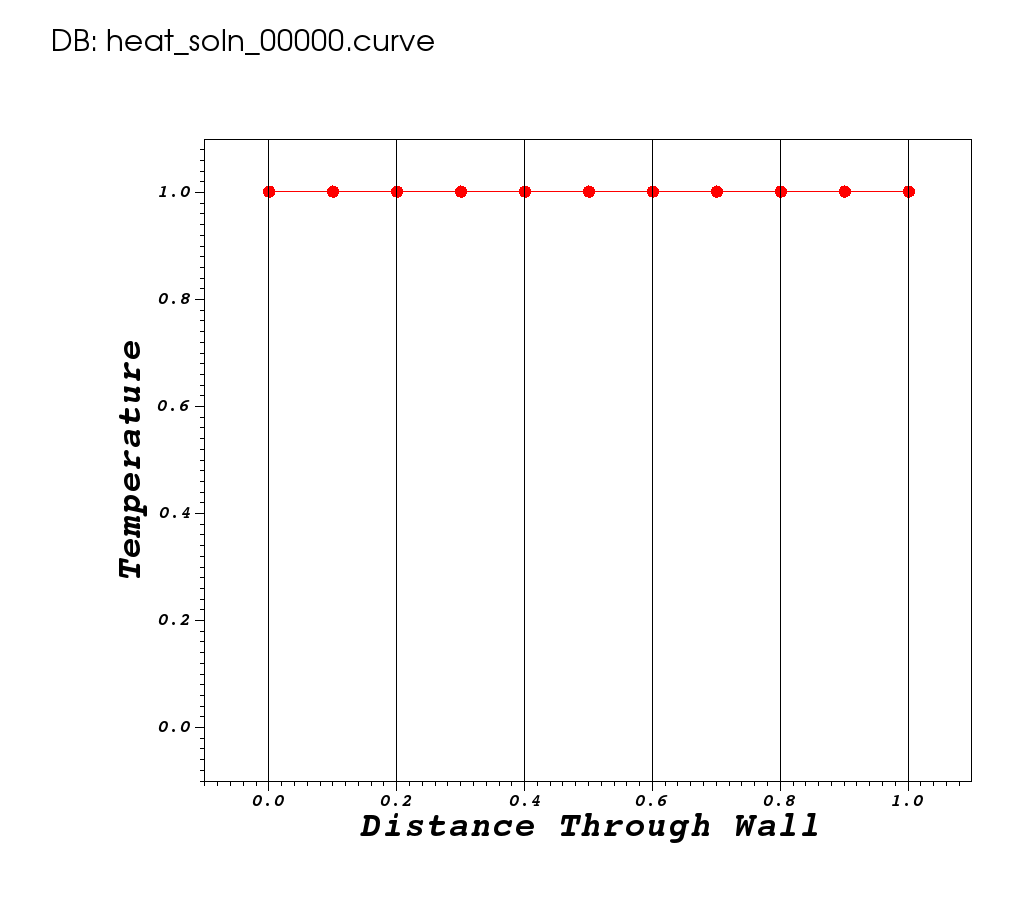
Or, if you need to control the size, or have multiple images next to each other use a Markdown table and raw html…
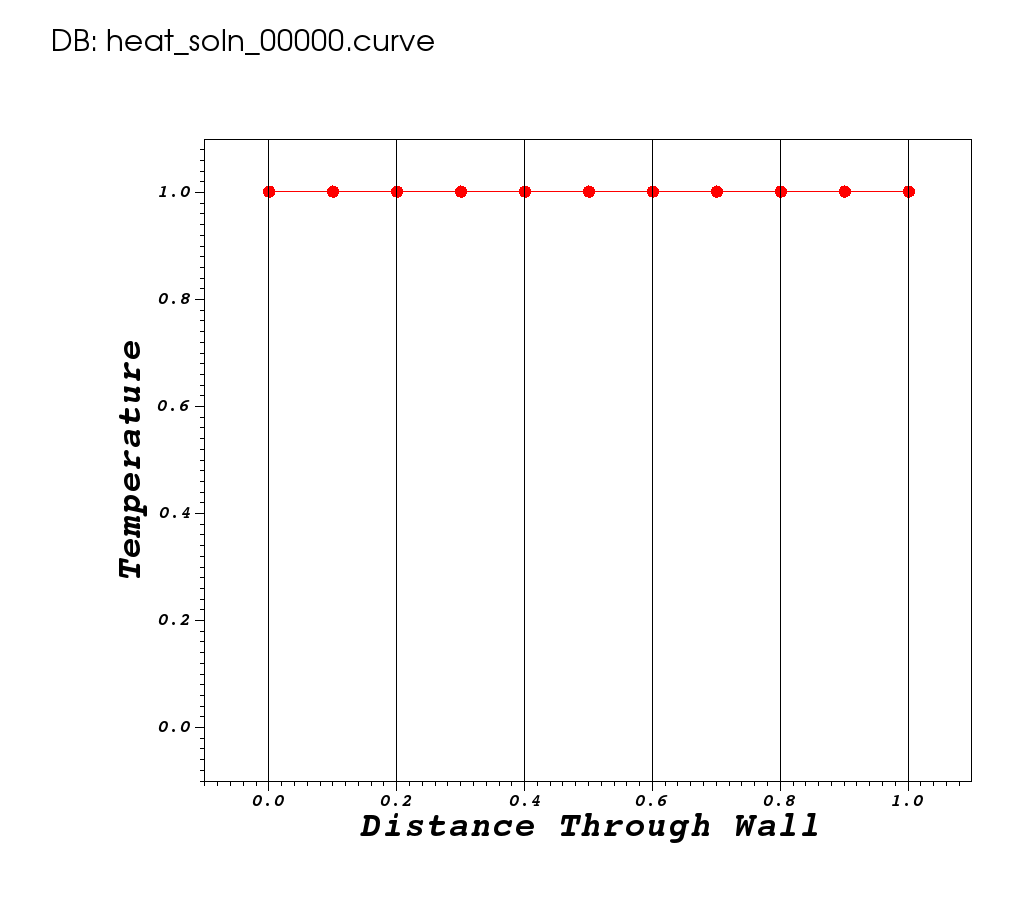 |
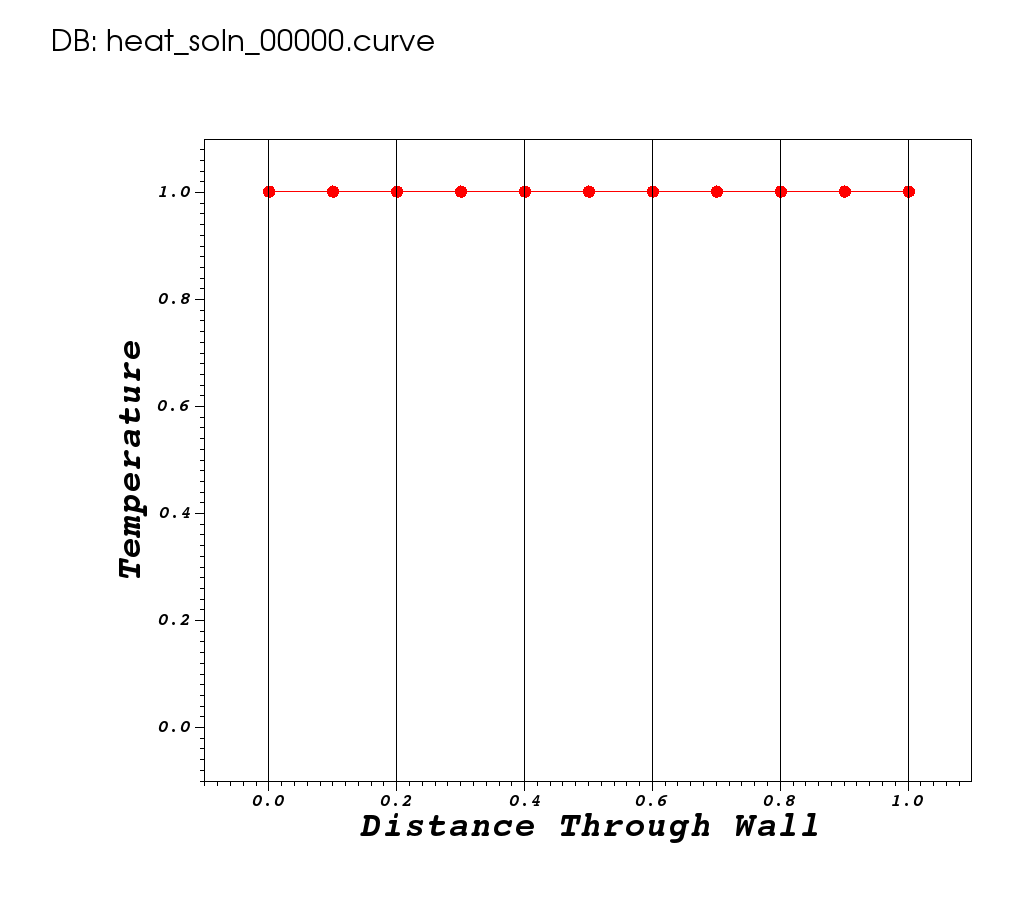 |
Note: You can create gif animations
with ImageMagick tool available on most systems as convert command as in…
convert -delay 20 -loop 0 image*.<ext> animation.gif
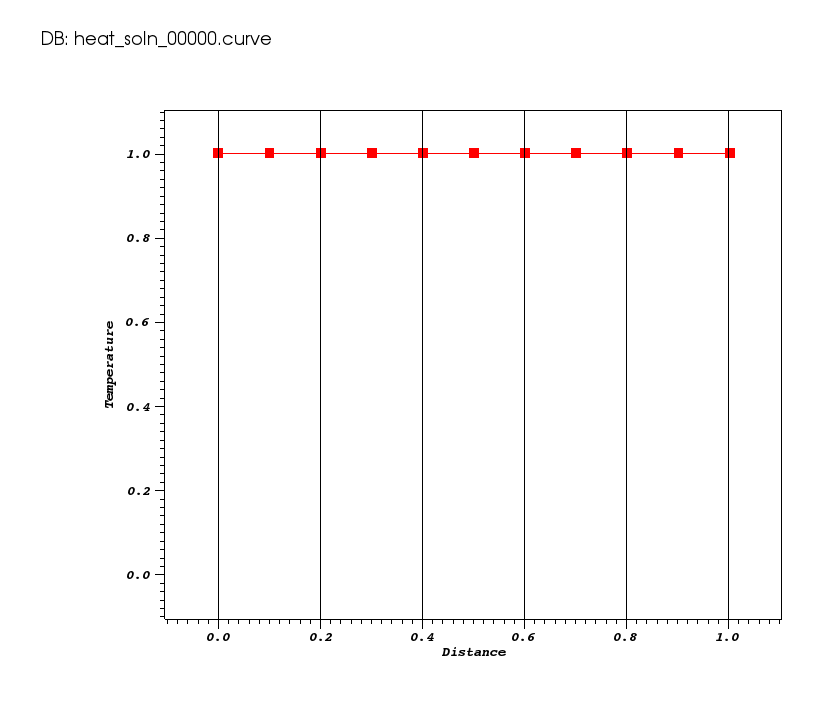
Alternatively, you can upload videos to YouTube and embed them here
Questions
Question #1? (triple-click box below to reveal answer)
Note: These Questions and Answer Boxes are somewhat cheesey for time being. We can expand our use of Jekyll and improve look and feel after ATPESC. In meantime, in order for these Answer Boxes to behave as desired (e.g. hidden text which gets revealed by user triple-clicking in box), they have to be all on a single line with no line breaks and have to be white text on white backgroud. Yeah, its cheesey but will work for now.
| Answer to Question #1 |
Question #2? (triple-click box below to reveal answer)
| Answer to Question #2 |
Run 2 (Problem Name)
Expected Behavior/Output
Examining Results
Include here examples of either plots or data you expect learners to observe.
Questions
Question #1? (triple-click box below to reveal answer)
| Answer to Question #1 |
Question #2? (triple-click box below to reveal answer)
| Answer to Question #2 |
Run 3
Expected Behavior/Output
Examining Results
Include here examples of either plots or data you expect learners to observe.
Questions
Question #1? (triple-click box below to reveal answer)
| Answer to Question #1 |
Question #2? (triple-click box below to reveal answer)
| Answer to Question #2 |
Out-Brief
Here, re-emphasize the lesson objectives and key points.
Its fine to go into greater detail about questions or objectives this lesson did not fully cover.
Further Reading
Include links to other online sources you might want to include.