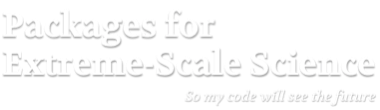Setup Instructions
All handson activity will be on Polaris. Here are instructions that are common for all the lessons.
Using Polaris
- Log into Polaris
ssh -l <username> -Y polaris.alcf.anl.gov - Copy Installed Software
- Once you are logged into Polaris, please execute the following instruction
to create a local, editable copy of numerical package software.
cd ~ rsync -a /eagle/ATPESC2024/EXAMPLES/track-5-numerical .- Note 1: do not include a trailing slash,
/in the path argument. - Note 2: You may be asked periodically throughout the day to re-execute this command to update your local copy if we discover changes are necessary.
- Note 1: do not include a trailing slash,
- Once you are logged into Polaris, please execute the following instruction
to create a local, editable copy of numerical package software.
- Schedule a Polaris compute node for compiles and runs
qsub -I -l select=1 -l filesystems=home:eagle -l walltime=1:00:00 -q ATPESC -A ATPESC2024 - Load the default modules for the lessons
module use /soft/modulefiles module use /eagle/ATPESC2024/usr/modulefiles module load track-5-numerical- Note 1: Proxy settings for network access from compute nodes is at document
Miscellaneous ssh instructions
Usig ssh control master feature helps with repeated access to polaris. For this, one can add (say on your laptop) the following to ~/.ssh/config
Host polaris.alcf.anl.gov
Compression yes
ForwardX11 yes
ForwardX11Trusted yes
ControlMaster auto
ControlPersist 12h
ControlPath ~/.ssh/%r@polaris.alcf.anl.gov:%p
With this setup - the first time you login polaris.alcf.anl.gov - you need to provide passwd. But subsequent ssh/scp/sftp will go through this control master - and not ask for passwd
Beyond that, you may also want to have a look at…