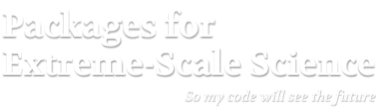An overview of the flow of the day
About Your Day
Hands On Exercises
- Lectures and brief hands-on exercises will be interleaved throughout the day. Deeper dive hands-on lessons will be in the evening.
- Day-time hands-on will be brief runs of examples and exposure to key concepts following fairly structured lesson plans.
- Evening hands-on will permit deeper dive into hands-on exercises of your choosing and with less structured lessons.
Points and Prizes!
We have some fun prizes at the end of the evening! We will be keeping track of hands-on exercise progress and points totals. At the end of the evening session, the highest point getters will be rewarded with some cool gifts.
Q&As and Show-Your-Works
- We have tried to design most of the hands-on lessons (day-time or evening) with questions for which you will submit Google Forms for your answers.
- During day-time hands-on exercises, the expandable question-and-answer boxes inline with the lesson (which ordinarily show the correct answers) will be disabled but will provide a link to an associated Google From for you to submit your answers.
- During most of the evening hands-on exercises, you will submit a Show-Your-Work Google form by going to the main menu (upper left of the site) Intro->Submit A Show Your Work. Be sure to include any relevant code snipits, images, and written description and analysis of your work.
Red Post-Its
For day-time hands-on exercises, you will be given a red sticky note to use if you encounter issues running hands on lessons. Instead of raising hands and interrupting the day-time lesson, we ask that you please place a red sticky note on the edge of your laptop display. Members of the numerical software team will be watching and roaming the room looking for anyone that has such notes flying and will provide assistance. We ask that you please wait for a member of the numerical software team to see it and come to help. If you correct the problem yourself before you have been helped, remove the red note and set it aside until you need it again. This protocol is necessary only during the day-time hands-on.
If you are running a Windows laptop or Chromebook, please be prepared to pair with someone on OSX or Linux sitting near you or just follow the pre-tested lesson content.
Subject Matter Expert One-on-Ones
We are providing a sign-up form to arrange brief (10-15 min) one-on-one discussions with numerical software experts in the evening which you can also find under the Intro menu. If you are interested, please sign up by 4 pm CT (end of the afternoon break). After dinner, we will provide a schedule for evening one-on-ones. This is a great opportunity to discuss detailed issues with experts in the field. You will, of course, have to decide how best to balance any one-on-one discussions with your evening hands-on exercise activities as these activities will both occur concurrently.
For Evening, Consider Working in Teams (2-4)
For the evening hands-on exercises, we encourage participants to work in teams of 2-4. First, this helps us to cut down the number of IT issues that may arise during hands-on exercises. Moreover, pair programming (the practice of having two people work together on one machine, each taking turns between typing and commenting) results in real-time code review, which research has shown results in higher productivity. Finally, if you are not using an OSX or Linux laptop, it would be best to try to pair with someone who is.
Todays Agenda
The agenda for today’s presentations and hands-on exercises is available under the Intro menu on this site. This includes links to presentation slides, presenter emails and hands-on lesson plans.
Chat Option
We will set up a Google Hangouts Chat starting the morning of the session. Expect to receive an email invite with the subject ATPESC2018 Numerical Packages Chat. We will also include a link under the Intro menu. We ask that you please exercise discretion and use this chat only for interactions as they pertain to today’s material and exercises.
Getting Help
- If during day-time hands-on exercises, please use your red post-it note (see above)
- Feel free to flag any of us down throughout the day.
- You may send email to Mark Miller, miller86@llnl.gov, Satish Balay,balay@mcs.anl.gov and Cameron Smith, smithc11@rpi.edu