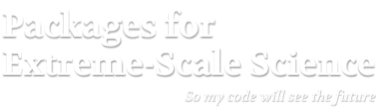Outline of lesson
Lesson Template
At a Glance
- Questions are the those things we want learners to know the answers to by the end of the lesson. We don’t have to list all possible questions here…only the two or three most important.
- Objectives are those things we want learners to actually do or observe during the lesson. Again, only list here the ones that are most important.
- Key Points are those things we want learners to take-away from the lesson.
A lesson can have any number of these but its best to keep the number small and its ok to have only one of each.
| Questions | Objectives | Key Points |
| Key question #1? | Objective #1 | Key point #1 |
| Key question #2? | Objective #2 | Key point #2 |
| Key question #3? | Objective #3 | Key point #3 |
Example…
| Questions | Objectives | Key Points |
| 1. What is a numerical algorithm? | Understand performance metrics | HPC numerical software involves complex algorithms and data structures |
| 2. What is discretization? | Understand algorithmic trade-offs | Robust software requires significant software quality engineering (SQE). |
| What is stability? | Understand value of software packages | Numerical packages simplify application development, offer efficient & scalable performance, and enable app-specific customization. |
To begin this lesson
The Problem Being Solved
Describe the problem(s) that will be solved in this lesson. If possible, include a picture or graphic here describing the physical problem setup. If the application or tool being used can deal with a variety of input physical problems, its fine to mention that but here just include a cool or motivating picture of the problem they will be running in the runs below. Maybe include the equation(s) being solved as well.
Including LaTeX equations is easy. Below are examples of block-displayed equations. Introduce and terminate equations with the $$ delimiter like so..
$$\frac{\partial u}{\partial t} = \alpha \frac{\partial^2 u}{\partial x^2}$$
which yields \[\frac{\partial u}{\partial t} = \alpha \frac{\partial^2 u}{\partial x^2}\]
Surround equations with blank lines to format them is independent paragraphs. Otherwise, they will be rendered in-line with the current paragraph.
If you want to refer to the equation in text, add a label like so…
$$\label{foo} \frac{\partial u}{\partial t} = \alpha \frac{\partial^2 u}{\partial x^2}$$
Now, you can refer to the a labeled equation like so, using see \ref{foo}.
Equations are automatically numbered and references are updated when the pages are regenerated.
The Example Source Code
Describe the application, its command-line arguments, have a link to view the actual source code or, if you prefer, include snipits of the source code here in a code-highlighted box as below
Geometry::~Geometry()
{
for (int i = 0; i < NumGeom; i++)
{
delete PerfGeomToGeomJac[i];
delete GeomVert[i];
}
}
Running the Example
Run 1 (Problem Name)
Give the command-line to run the example
Expected Behavior/Output
Include here what learner should expect to happen
- How long might it take to run
- How long might they have to wait for resources before it can run
- What should they seen on their terminal
Examining Results
Include here examples of either plots or data you expect learners to observe.
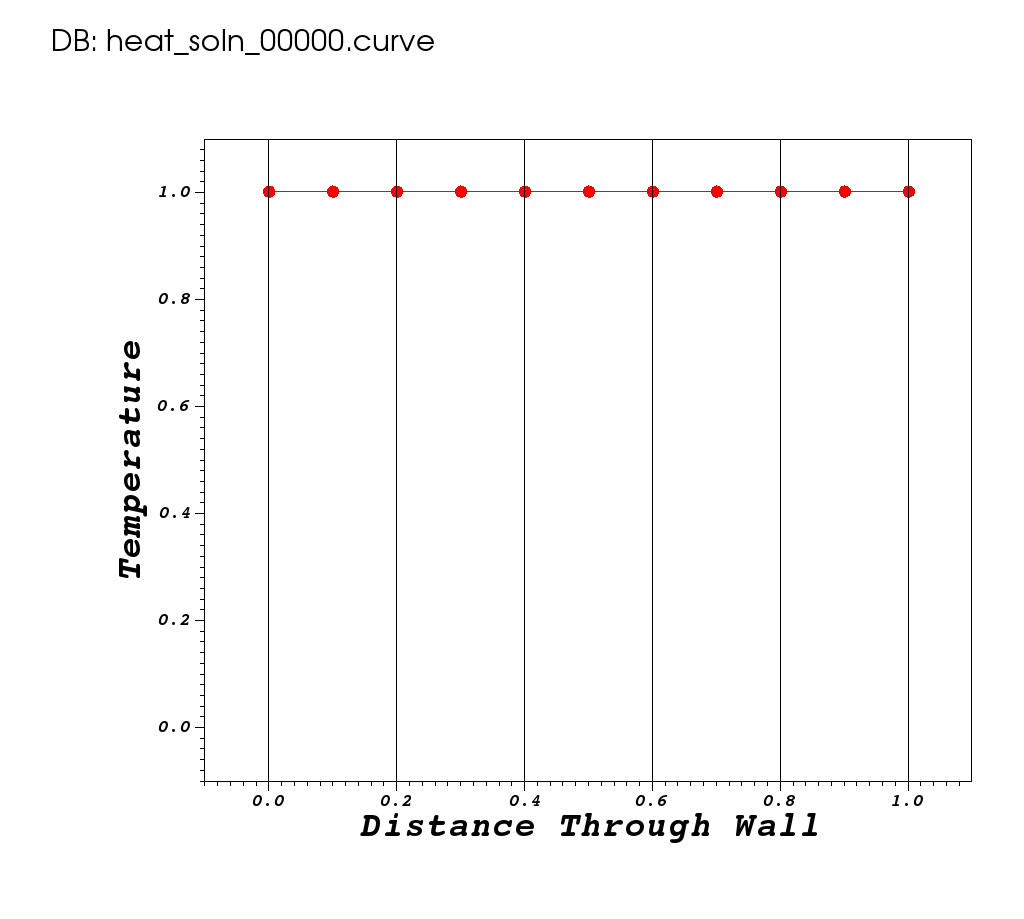
Or, if you need to control the size, or have multiple images next to each other use a Markdown table and raw html…
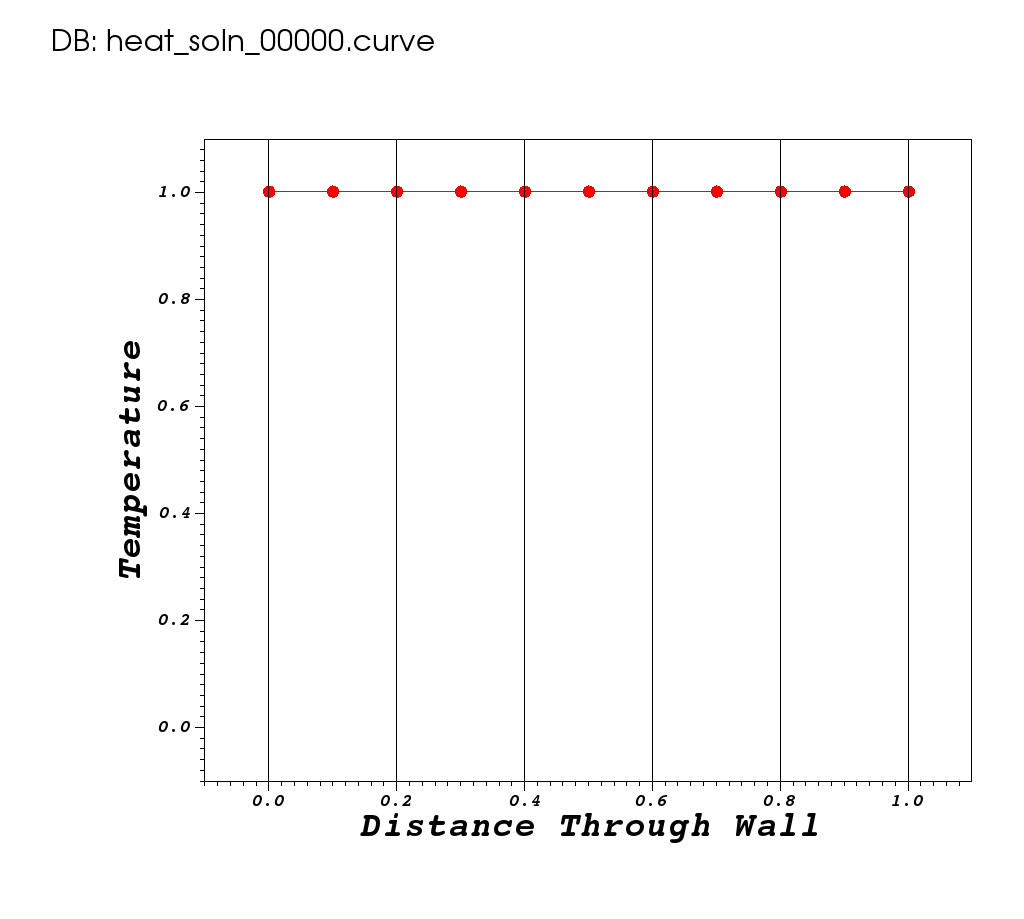 | 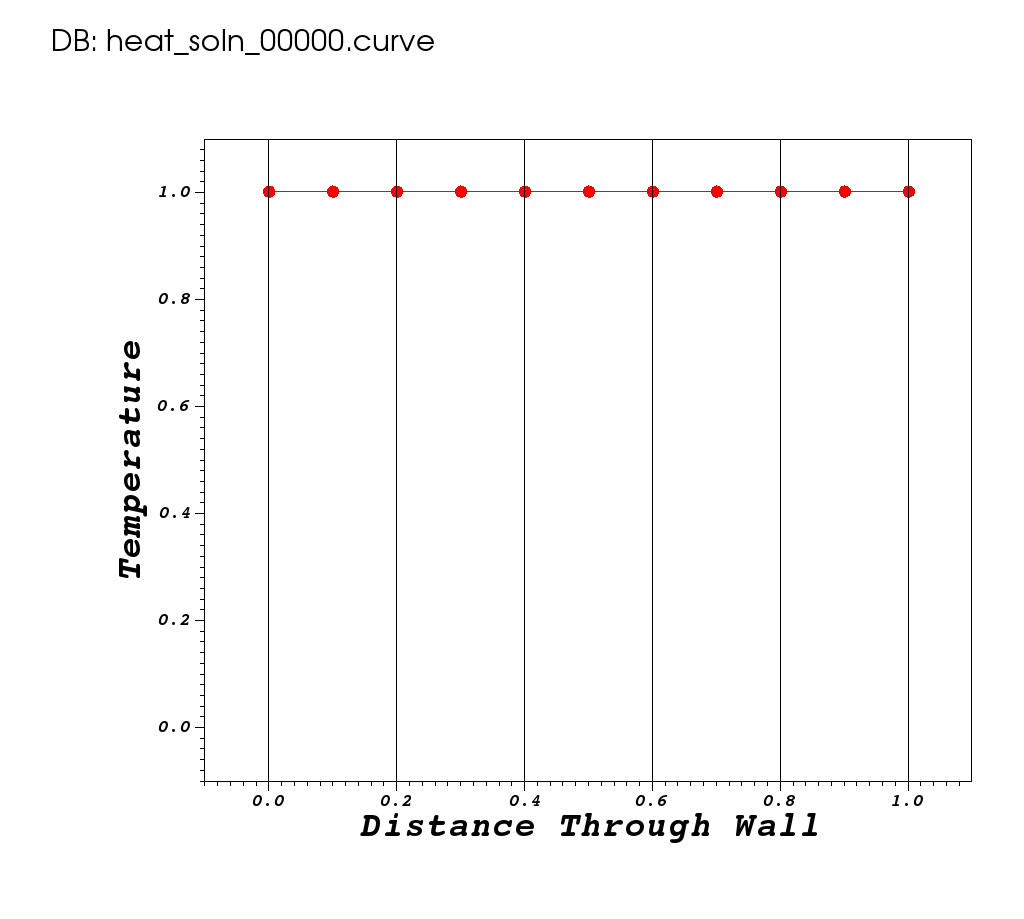 |
Note: You can create gif animations with ImageMagick tool available on most systems as convert command as in…
convert -delay 20 -loop 0 image*.<ext> animation.gif
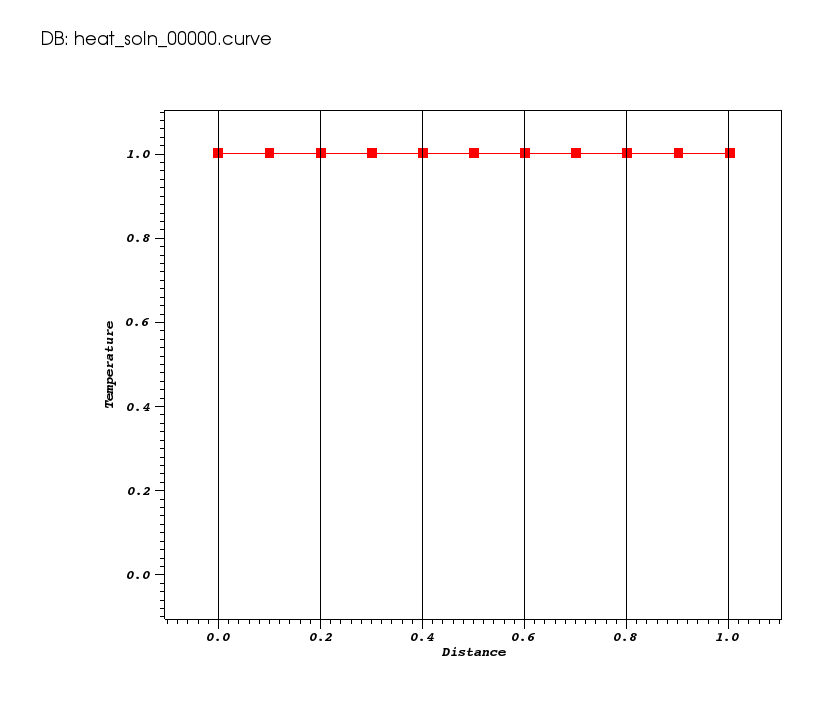
Alternatively, you can upload videos to YouTube and embed them here
Question and Answer Boxes
We use a custom Liquid include macro to handle question and answer boxes. To use it…
{% include qanda question='The question to ask' answer='The _answer_ you want to provide' %}
Be sure, however, not to include any single quote characters (e.g. apostrophe) in the string assigned to either parameter.
You may include standard GitHub Markdown styling within the quoted text to both the question and answer parameters of the Liquid include macro.
which then renders as…
The answer you want to provide
Run 2 (Problem Name)
Expected Behavior/Output
Examining Results
Include here examples of either plots or data you expect learners to observe.
Questions
The answer to Question #1
The answer to Question #2
Run 3
Expected Behavior/Output
Examining Results
Include here examples of either plots or data you expect learners to observe.
Questions
The answer to Question #3
The answer to Question #4
Out-Brief
Here, re-emphasize the lesson objectives and key points.
Its fine to go into greater detail about questions or objectives this lesson did not fully cover.
Further Reading
Include links to other online sources you might want to include.